Supported Bluetooth® Stacks

BlueMAGNET currently supports the Microsoft (winsock) and WIDCOMM Bluetooth stacks only. This is mainly the reason why you receive the "Bluetooth Hardware Not Ready" error when you start BlueMAGNET for the first time.
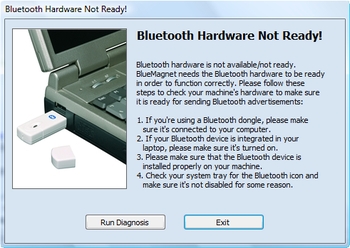
To see which stack is installed on your computer, please follow these steps on Windows XP:
- Open the Control Panel.
- Open "System"
- Click in the "Hardware" tab.
- Click on "Device Manager"
- Browse to your Bluetooth device
- Right click and select "Properties"
- Click on "Driver" tab.
- On Desktop find "My Computer" and Select context menu "Manage"
- In "Computer Management" select "Device Manager"
- On the top there would be "Bluetooth Devices" or "Bluetooth Radios" see the "Properties"
Example from a sample computer
This sample computer has WidComm Bluetooth Stack (First) and Microsoft Bluetooth Stack (Second) installed.
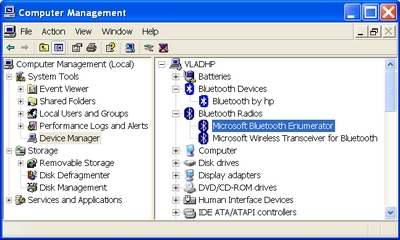
This is the Microsoft Bluetooth Stack "Properties".
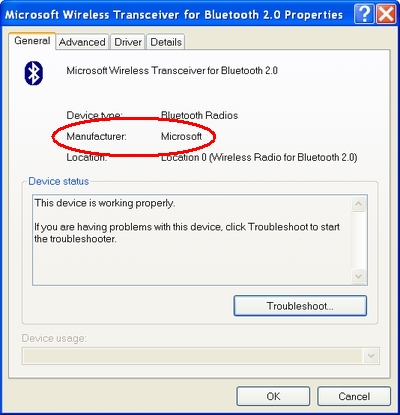
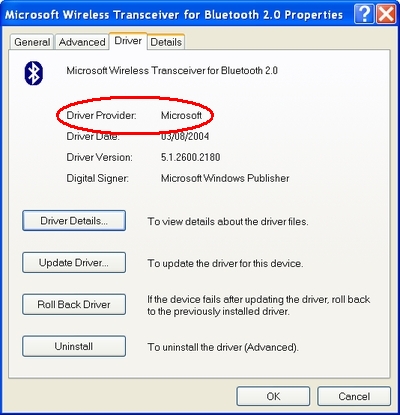
And this is the WidComm Bluetooth Stack "Properties".
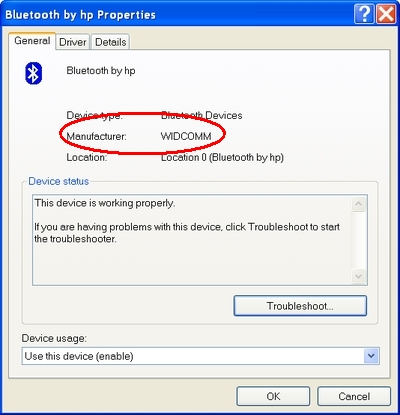
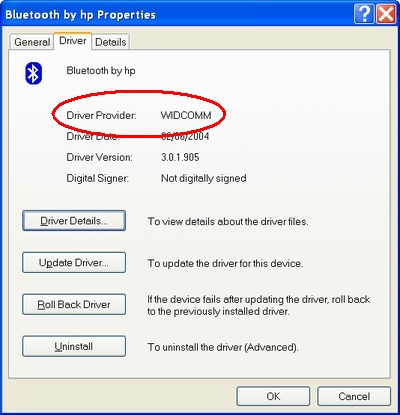
No Microsoft or WidComm Stack!
If your computer has another Bluetooth Stack. You may still be able to use the same hardware (Bluetooth device) with BlueMAGNET only if you have Windows XP (Service Pack 2) or newer version of Windows.
To accomplish this, you will need to uninstall the Bluetooth drivers for your Bluetooth device (Bluetooth Dongle or Integrated Bluetooth) and see if the Microsoft Stack will automatically detect your device and install the correct drivers for it. If you successfully accomplished this, it will mean that BlueMAGNET should work correctly now under Microsoft Bluetooth Stack.
Windows XP Service Pack 1 or older!
If you don't have Windows XP (SP2) or a newer version You may consider upgrading your operating system to Windows XP Service Pack 2. If you can't do this, this means that the only choice left is to buy another Bluetooth dongle that can run using WidComm Stack. These Bluetooth dongles usually come with a very cheap price.
Contact Our Support
If you need help, please feel free to contact our support team. We will be more than glad to help with your hardware setup.
Contact Support Team










